Windows
Linux
Mac
Server
1. I like to resize the column widths to different lengths. In v3.5.4 which is what I have been using until I tried 5.4.0, the custom size/width of the columns stays between restarts. I noticed in 5.4.0 it does not. Any chance we could keep our custom column resizes between restarts?
2. I normally like the sort to be reversed so in the "Order" column I have the down arrow because I like to see the latest added gallery at the top of the app. This is mostly a visual feature to ensure a gallery has been successfully added. I usually have like 100+ galleries listed so in the default sort order of oldest at the top, it's hard to ensure if a new gallery has or hasn't been added without scrolling all the way down to check. I would appreciate it if the reverse sort order could stay between restarts.
3. Any chance the space between entries could be reduced (and perhaps the font size?) so we could see more entries? In v3.5.4 for the GUI size I have on my screen, I can see 30 entries listed. v5.4.0 for the same GUI size, only shows 20 entries.
Liked by 4 users: evenings, protogen, roger33, theghooost

Hii vripper not accepting any links. Am I doing something wrong? Thanks
Please give more information if something didn't/doesn't work. There can be tens of reasons for that.
You can use this format if you want a faster solution
1) Your VRipper version:
2) Your OS (Windows/Mac/Linux):
3) Link(s) of photo set(s) on Vipergirls you had problem with:
4) What happened? Describe below:
5) Screenshot of the Log tab from your VRipper:
EXAMPLE:
1) Your VRipper version:
5.4.0
2) Your OS (Windows/Mac/Linux):
Windows 10
3) Link(s) of photo set(s) on Vipergirls you had problem with:
https://vipergirls.to/threads/10145450
4) What happened? Describe below:
I tried to download a set but nothing happened. I copied the link and it's still blank on VRipper.
5) Screenshot of the Log tab from your VRipper:
In this example, it looks like i tried to download a photo set from a members-only area. I forgot to enter my username/password to VRipper and it couldn't find those download links. All i have to do is just saving my Vipergirls credentials to VRipper:
This way is faster than a simple "i can't download anything" post, isn't it
Liked by 5 users: bOOmy, Pixel, Progishness, protogen, theghooost

Howdy.
Any help with this...at some point in the last week, if I right click on a jpeg and then select "open with", "image ripper tool for vipergirls" has appeared on the context menu list. Obviously nothing happens but I hit it occasionaly by accident (it sits directly above IrfanView, they both begin with an "i" and, hey, I'm not perfect). Does anyone know of a way to remove said option from said context menu?
You need a small and portable software --> Nirsoft's OpenWithView
https://www.nirsoft.net/utils/open_with_view.html
1) Go to the link above, scroll down a bit, find "Download OpenWithView" link, right click to it and save to your device.
2) Unzip the downloaded file, run the OpenWithView.exe in the extracted folder. You'll see all software listed under your "Open With..." context menu.
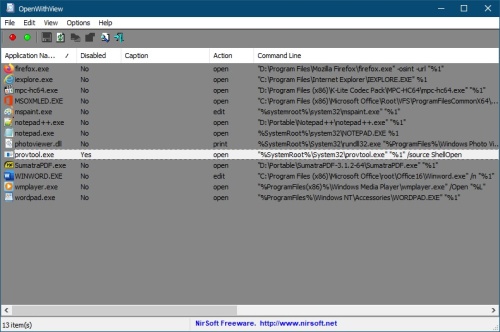
3) Click on to the row (or select multiple) which you want to disable, then hit "Disable Selected Items (F8)"
That's it. If you want to enable it again, just select "Enable Selected Items (F7)"
If this doesn't work for some reason, you need to change some values in the Windows Registry. Follow the tutorial on this page -->
https://www.tenforums.com/tutorials/...u-windows.html

Many thanks Rog.

I just installed VRipper v5.5.0 after uninstalling v4.2.0 and manually deleting all leftover files and folders.
I tried to add a thread link, hit scan and it does nothing. So I tried the above thread I used successfully yesterday and it doesn't work either.
I tried every method I could think of, but it will not scan the thread.
Even the VRipper log remains blank.
I uninstalled v5.5.0, deleted any leftover user files and reinstalled v4.2.0 and now that is having exactly the same problem, even though I used v4.2.0 yesterday to successfully download this set:
https://viper.to/threads/10256230-Lu...Trouble-15-Mar
There were no issues.
I've changed nothing else that I can think of and I have no idea why it won't scan the thread.
Any ideas?
Apologies if anyone already brought this up.
I downloaded the newest version (to resolve an imagebam issue) and all's good, except I miss the opportunity to rename all posts within a thread to alternate title.
With v3.5.4 you had the option to select them all and bulk rename to alternate title (if there was one), like you're downloading a thread from studio X, and you could rename all the posts to the model name/set name, for example, and they're easier to sort out later of course. This was immediately possible from the front interface via the button "Rename selected to first alternative title", so you didn't even need to dig around.
At first glance with the newest version, I see you can still rename to an alternate title if one is given, but you have to do it one by one by Right Click on the Path and select Rename. So if the thread has like 700 posts and there is indeed an alternate title for each available (e.g. model name etc), it takes ages.
Furthermore, maybe it's just me, but I've tried it twice and I can rename one by one for the first few, and then it stopped finding alternate title so I had to delete the thread and then load it again and then it worked with manual renaming for a few more (until it didn't).
Otherwise you can do it manually 1-by-1 later, but I have to "append post ID to download folder" otherwise they all have the same name and all images will download into the same folder.
I suppose I could add in the updated hosts file (which downloads imagebam) from the most recent version into the folders for my v3.5.4, but I don't know what I'm looking for (is it resources.pak ?) so it'd be cool if someone could give let me know ('cause I don't want to put in the whole lot and then see that I've lost that option in the front interface to rename all the posts to alternate title in bulk).
BTW, I will download this imagebam fix again and try using it on the v3.5.4. https://vipergirls.to/threads/466053...#post131410578
but I have a feeling I did that a while back and it worked with imagebam for a while but then stopped, that's why I downloaded the newest version altogether.
Perhaps this is a newer version of that fix?
Last edited by chav; 19th March 2024 at 23:54.
BIKINI BABES https://vipergirls.to/threads/7609164-Bikini-Babes
LATINA LUST (Muy Caliente) https://vipergirls.to/threads/751283...s-Muy-Caliente
Liked by 3 users: protogen, Regular Joe, roger33
I posted the solution on previous pages, but posting again for visibility:
https://vipergirls.to/threads/466053...#post160463485
You are using thedomain instead of
domain doesn't play nicely with VRipper. And i got the 522 error you mentioned yesterday (VRipper got stuck in this page when it's trying to find the image links too. That's why it gives a blank screen)
When i changedto
it worked:
Login to, open VRipper and copy that link again. It should start functioning again.

Thank you! And thanks again for the quick and correct answer.
Indeed it does fix the problem.
VRipper even has settings to set which proxy to connect to and in mine it's set to "vipergirls .to", but the program seems unaware of this issue tangentally related to proxies.
I will mention the issue in VRipper GitHub so perhaps they may find some workaround, as silent errors like these are the worst possible for users.
By the way, what is with this site auto-"correcting" [vipergirls .to] to [viper .to] if you do not leave a space before the .to ?
Last edited by RKS; 20th March 2024 at 14:30.
AJ Applegate • Aria Alexander • Darcie Belle • Dionisia • Georgia Jones • Hannah Hays • Kagney Linn Karter • Kate England • Kenzie Madison • Kylie Page
Lanna Carter • Laya Rae • Lily Blossom • Lucy Briggs • Morticia • Red Fox • Shelby Good • Tara Ashley • Veronica Weston • Willa Prescott • Zarena Summers
GirlsOnlyPorn • Nubiles.net (2004-2024) • PacificGirls
Studio Prefix Table
If you notice any errors or broken/missing images in my posts, please PM me so I can fix them – cheers :)
YOUR MOM'S GOT A TWAT™
Some countries blockeddomain on a country level for reasons. That's why the admin V provided alternative domains (AKA proxies) in order to overjump this blocking --> https://vipergirls.to/threads/5887340
twat's answer is the correct one. It provides a seamless browsing for alternative domain users.
AJ Applegate • Aria Alexander • Darcie Belle • Dionisia • Georgia Jones • Hannah Hays • Kagney Linn Karter • Kate England • Kenzie Madison • Kylie Page
Lanna Carter • Laya Rae • Lily Blossom • Lucy Briggs • Morticia • Red Fox • Shelby Good • Tara Ashley • Veronica Weston • Willa Prescott • Zarena Summers
GirlsOnlyPorn • Nubiles.net (2004-2024) • PacificGirls
Studio Prefix Table
If you notice any errors or broken/missing images in my posts, please PM me so I can fix them – cheers :)
YOUR MOM'S GOT A TWAT™

I've updated to the latest version 5.5.0
But the link is still not available,The content of the error is shown in the figure,So I want to use the VPN settings, but I don't know where to set them, even if I use the global proxy mode of the VPN software(v2rayN),I hope I can get your help. very thankful
