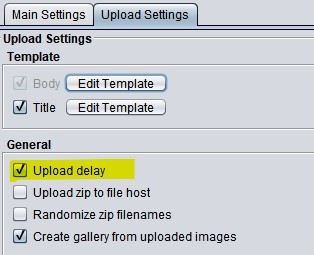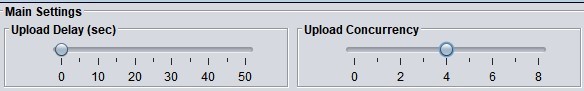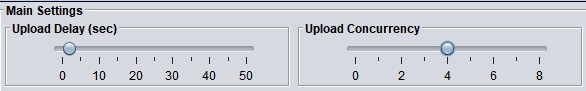-
23rd October 2023, 17:23
#31
-
-
Re: Viper Uploader (Windows Gallery Uploader)
Not sure if it's been mentioned before, but figured I'd mention some interesting behaviour (a bug) I noticed in case anyone else also didn't realize that the Upload Delay affected the type of concurrency:
TIP: Upload Delay
Disable "Upload Delay" (or set to 0) to upload sequential images concurrently, set by set (vs 1 image each from multiple sets uploading concurrently)
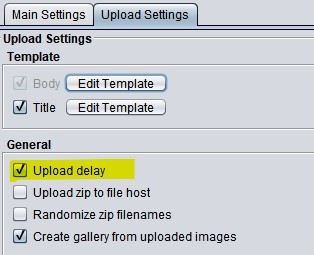
- When "Upload Delay (sec)" is set to 0: [or Upload Delay is Disabled]:
Upload Concurrency = images uploaded concurrently, from 1 set at a time (i.e. sets uploaded quickly/sequentially)
[Normal behaviour / same number zipped sets are processed concurrently] - When "Upload Delay (sec)" is set to 1+: [and Upload Delay is Enabled]
Upload Concurrency = sets uploaded concurrently, 1 image each from each concurrently (i.e. multiple sets uploaded slowly/simultaneously)
(When "Upload Delay" isn't checked/enabled, #1 is true regardless of what "Upload Delay (sec)" is set to.)
For example, with Upload Concurrency set to 4:
1. Upload Delay (sec) = 0 or Upload Delay is Disabled: Uploads 1 set at a time, 4 images at a time (faster per set):
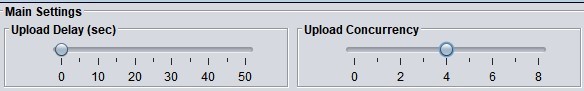
2. Upload Delay (sec) ≥ 1 and Upload Delay is Enabled: Upload 4 sets at a time, 1 image from each at a time (slower per set):
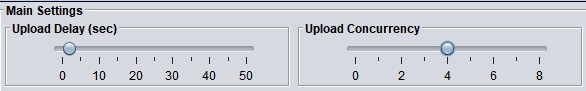
In my opinion, #1 makes more sense regardless of whether uploading Images only or both Images + Zips (zip concurrency happens independent of image concurrency, i.e. 4 zips/sets would still be processed concurrently in both examples above)
Note: this also affects the experience of the end user (downloader), as using #1 means sets will download sequentially in VRipper, with concurrency happening set by set (instead of a bunch of separate sets downloading slowly at the same time with #2)
(When changing settings, don't forget you need to press Save before switching tabs as switching tabs will forget any changes made on the previous one.)
-
 Posting Permissions
Posting Permissions
but not in the 'galleries' folder, so everything is fine











 Reply With Quote
Reply With Quote